Vivo S15 Caller flash setting method
The setting method of the call flash alert for vivo S15 is a question recently asked by many children. Vivo S15 is a phone selected by many children for elders. When using it, there are many settings that are more suitable for life. The call flash alert setting is one of them. However, many children are not familiar with this phone and do not know how to operate it. So let's have a look.

vivo s15 Setting method of flash alert for incoming calls

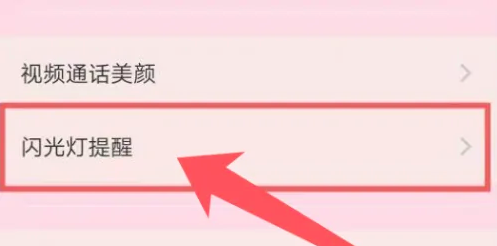
1. Open and enter [Setting]
2. Click [Quick and Auxiliary] in the list
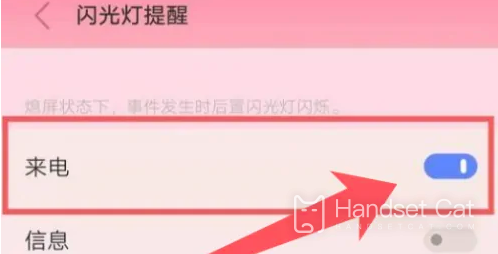
3. Click [Flash Reminder]
4. Find [Incoming call] and click the right button to open it
The setting method of the vivo S15 flash alert for incoming calls is as shown above. It only takes a few steps to complete the setting. Although many users have just got a new mobile phone, they are not used to it, but the operation steps are very simple and can be set quickly.













