vivo S15 screen lock time setting method
Screen lock time is a function of how long people don't use their mobile phones to stop the screen. It is also a function of different habits and settings. Some children have 10 seconds, some have 30 seconds, and some never stop the screen. So different habits have different settings. So many children want to change the screen lock time. How do you change the Vivo S15?

How to set the lock screen time of vivo S15
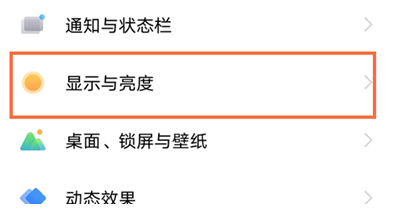
1. Open the phone settings and click [Display and Brightness].
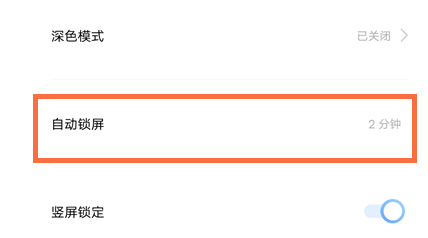
2. Click the [Auto lock screen] option.
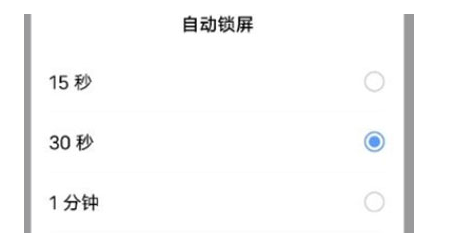
3. Select the screen off time you want to set.
For different habits, you can set your own favorite settings according to the above operations. The length of time can be set according to your own habits. I hope this article can help you solve related problems, so let's try this function quickly.













