How to record calls in HONOR Play5 Youth
Phone recording is a function that is rarely used by people, but most mobile phones are equipped with this function, and it is also easy to use in some special moments. If you need to record the contents of a call as a memo, or record as evidence when necessary, you can turn on this function. Let's see how to turn on call recording in Glory Play5 Active Edition.

How to record calls in HONOR Play5 Youth
1. Click the phone [Phone] function.

2. Click [More] to set the function.
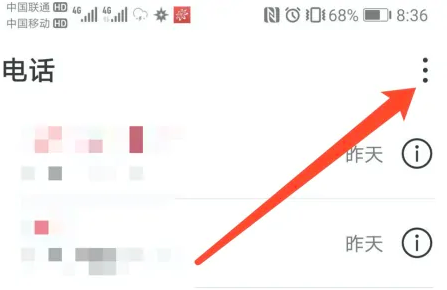
3. Click the Setting function.

4. Click the [Automatic call recording] function.

5. Turn on the [Automatic call recording] function.
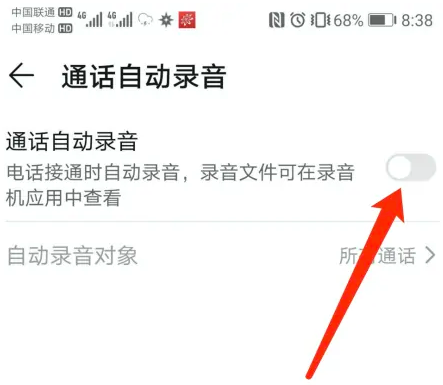
The above is the way to record calls in Glory Play5 Active Edition. Is it easy to operate? Although most users do not know how to use this function, it is a good choice to learn how to open it when necessary.













