Redmi Note 11T Pro Replacement Tutorial
Nowadays, mobile phones are updating so fast. Basically, many new phones are released every quarter. Although it is happy to use new mobile phones, data transfer has always been a difficult problem. In addition to photos, a large number of contacts, software, data files and other massive content need to be transferred to new mobile phones. How do you do that? The editor brings the transfer data tutorial of Redmi Note 11T Pro, which can be seen by users in need.

How does Redmi Note 11T Pro change? How to change the Redmi Note 11T Pro
Step 1: First, we open Xiaomi's phone changing app, select [I am a new phone] on the new phone, and select [I am an old phone] on the old phone.

Step 2: Then select the old phone replacement version.

Step 3: If the old phone is a Xiaomi phone, open the Xiaomi exchange app. If it is Android and Apple, scan the code to install the Xiaomi exchange app. Open the Xiaomi exchange app on the old phone and connect the phone.
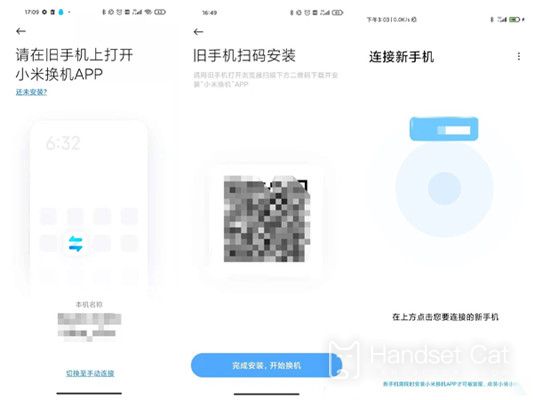
Step 4: Finally, we select the data to be transferred from the old mobile phone and click Start Transfer.
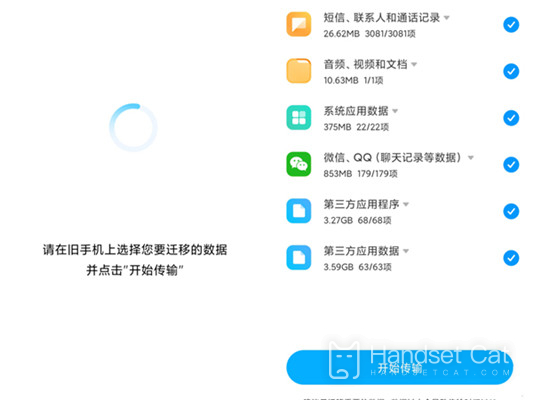
The data transfer of the phone change of Redmi Note 11T Pro is very simple, and it is a built-in function of the mobile phone. It does not require any complicated operation when using it. It is OK to connect two mobile phones through the APP. If both mobile phones are owned by Xiaomi, it is more convenient.













