How to add a photo watermark to Realme GT2 Master Discovery
The Realme GT2 Master Discovery mobile phone is a flagship machine with superior hardware performance. The camera of this mobile phone has such a function that it can automatically add watermarks to the photos taken, so that you don't have to worry about being misused when sending photos in the future. So how does Realme GT2 Master Discovery add watermarks to photos? Here's a brief introduction.

How can I add a photo watermark to Realme GT2 Master Discovery? Tutorial on Adding Photo Watermarks to Realme GT2 Master Discovery
Tutorial on Adding Photo Watermarks to Realme GT2 Master Discovery
1. Open the "Camera" icon on the desktop;

2. Click the setting icon in the upper right corner;
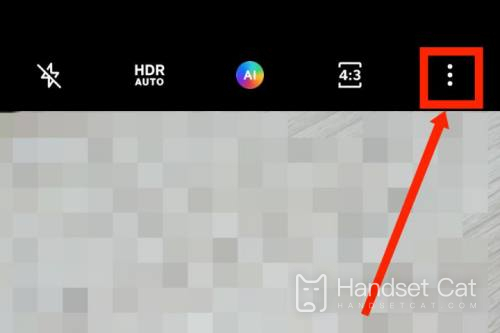
3. Select Watermark to turn it on.
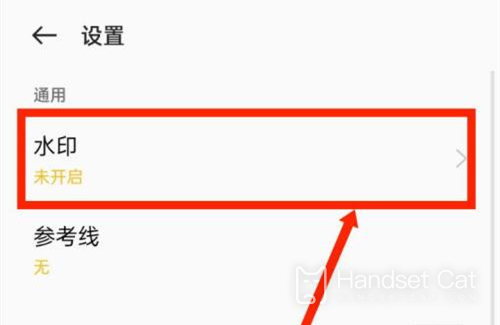
From the above information, we can intuitively understand that Realme GT2 Master Discovery is a smart phone that can add watermarks to photos. The method of adding watermarks has been introduced to you just now. Friends who have used this phone can talk about your experience with this phone in the following comment area.













