Vivo S15 language system replacement method
Vivo S15 is a new mobile phone recently selected by many children. There are still many questions about the details of use. For example, many children will change their own language environment for learning or environment, so it is necessary to change their own mobile system language. What is the method for changing the settings of the Vivo S15 language system?

vivo S15 Language System Replacement Setting Method
1. Open Settings and click System Management.
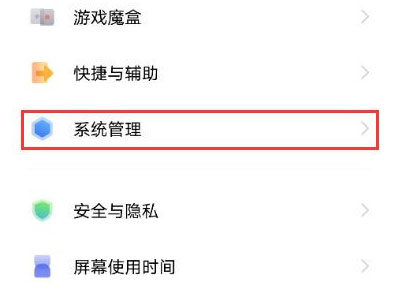
2. Click Language.

3. Select the language you want.
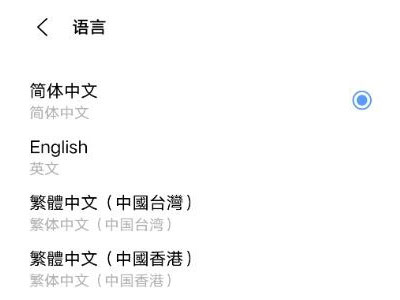
This is how to change the settings of the vivo S15 language system. If you want to change the system language of your mobile phone in order to learn a language, you can set it according to the above introduction, and the relevant steps are very simple and clear. You can try to set it, which is very convenient~













