Introduction to iPhone 13 Replacement Tutorial
Every time a new mobile phone is replaced, the old mobile phone will leave a lot of personal data, address book, chat records, etc. The most troublesome thing is to migrate these data, tens of gigabytes of user data, scattered. It's a headache to think about. Can you transfer all the data when using iPhone 13? How can I operate it if I can?

How do I change the iPhone 13? How to change iPhone 13
First
1. Open the settings on iPhone 13 and select Universal;

2. After entering the general settings, find and open the transfer or restore iPhone;

3. Click now to start preparing for the new iPhone;

4. Select to continue the backup. After the backup is completed, connect the two mobile phones under the same WiFi and close to each other to start the phone change.
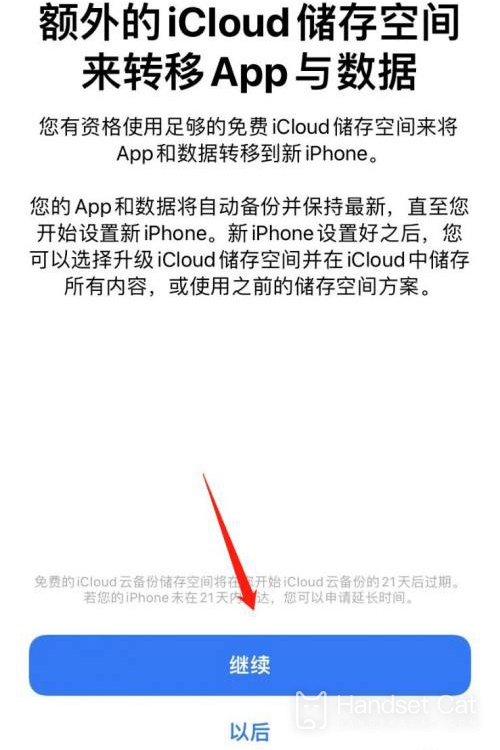
Second
First upload the old device data to iCloud, and then download it on the new device. Apple pointed out that iOS 15 devices do not need to worry about insufficient space, because they have free temporary storage space for iCloud, and the migration can be completed within 21 days.
In terms of transmission efficiency, it takes about an hour. Apple says it's a lunch time. Of course, depending on the size of the old device data, it may take longer.
matters needing attention
Two iPhones must be connected to the same WiFi network (Note: Hotspot cannot be used);
The two iPhones need to ensure at least 60% more power;
Bluetooth function of two mobile phones should be enabled;
The old iPhone system version requires iOS 12.4 or above;
The iOS version of the old iPhone system shall not be higher than the iOS version of the new iPhone system;
It is better not to transfer with iOS test version.
The above is the specific content of the iPhone 13 replacement tutorial. The two methods are very simple in use. Just ensure that the power is sufficient during the transfer process, and you can easily change the phone completely. Get the kids to pick up the phone and try it.













