Vivo S15 Icon size change method
You have different mobile phone brands, different mobile phone models, and different usage habits, so there are many different details. For example, the most intuitive is the icon on the desktop. Do you know that many mobile phones now support changing the size of the icon, so many partners are asking how to change the size of the Vivo S15 icon?
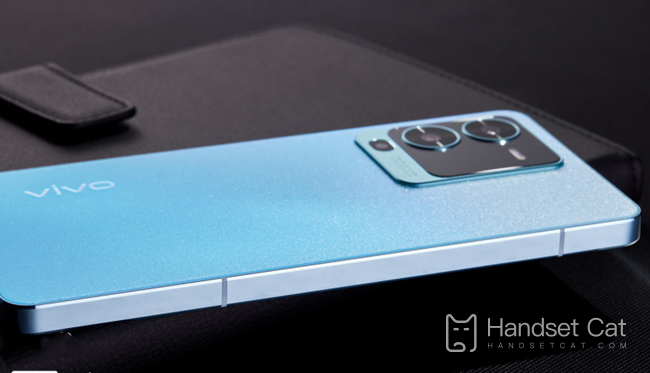
vivo S15 icon size setting method
1. Open the settings, click the desktop, lock screen and wall.

2. Enter Desktop Settings and click the icon Rounding and Size.
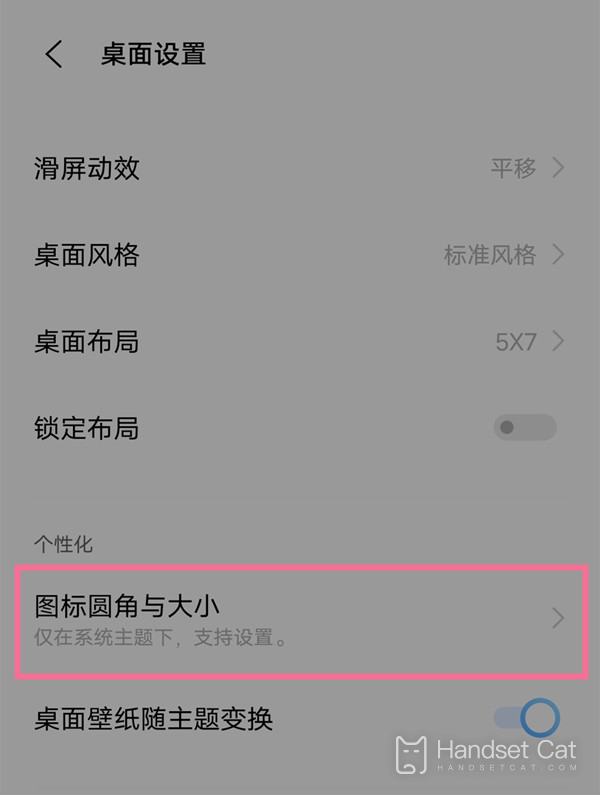
3. Slide left and right to set the icon style and size.

The way to change the icon size of vivo S15 is like this. Everyone's habits are quite different, so you can set your favorite icon size for your mobile phone according to the above introduction. It is also very convenient to set up. Let's try it now.













