Vivo S15 virtual key setting method
Vivo S15 is very popular recently, and many kids are also very excited. This phone has been tested by many bloggers and users, and there are really a lot of praise for this phone. Recently, some kids who want to buy a phone are making strategies for a new phone. Many kids are asking how to set the virtual key of Vivo S15, and how to operate it?

How to set virtual keys for vivo S15

1. Open the phone settings and click [System Navigation].
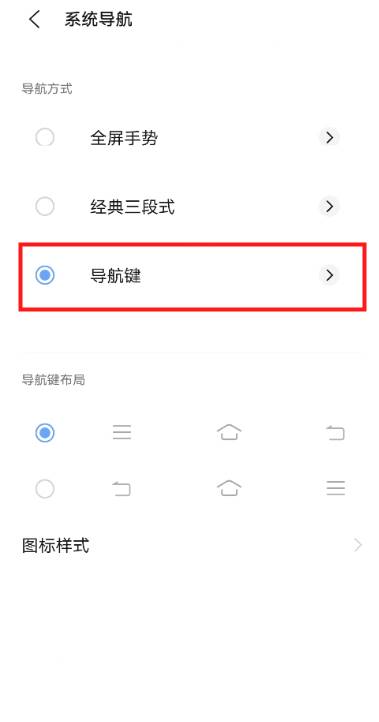
2. Tick the navigation key and select a navigation key layout method.
vivo The S15 virtual key setting method is as shown above. If you are just starting this new mobile phone, you can refer to this guide. The steps are very clear. You just need to follow the above steps. Let's have a try.













