How to use the Realme GT2 Master Discovery System
The importance of users' personal privacy for a Realme GT2 Master Discovery mobile phone is self-evident. For this reason, Realme has specially designed the system separation function, which can separate the content in the mobile phone into two parts. Then how to use the system separation for this mobile phone? Let's follow the small editor to see!

How can I use the Realme GT2 Master Discovery system separately? Self Realme GT2 Master Discovery System Separate Setting Tutorial
Self Realme GT2 Master Discovery System Separate Setting Tutorial
RealmeUI2.0: Settings> Privacy> System separation
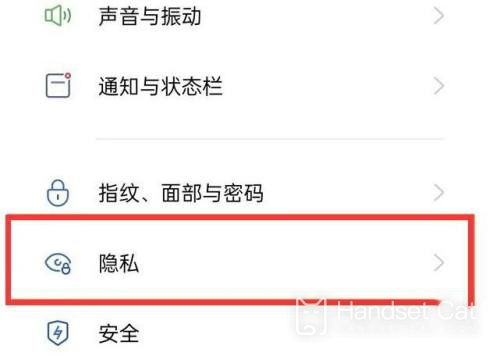
RealmeUI3.0: Settings> Permissions and Privacy> System separation
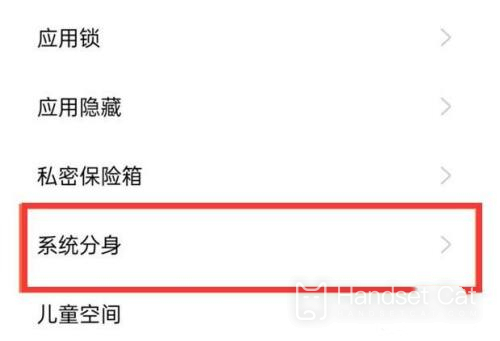
From the above information, we can intuitively understand that Realme GT2 Master Discovery is a smart flagship phone that supports the separation of the system. After this function is enabled, it is like there are two phones, and each can't view the other's content. Friends who have used this phone can talk about your experience of using this phone in the comment area below.













