Vivo S15 Pro fingerprint unlocking setting method
Mobile phone fingerprint unlocking is a function that everyone is very familiar with now. Under the epidemic situation, fingerprint unlocking is more attractive than facial recognition unlocking. Because people need to wear masks for a long time now, so we pay close attention to the fingerprint unlocking settings of new mobile phones. So let's take a look at the fingerprint unlocking settings of vivo S15 Pro.

vivo S15 Pro fingerprint unlocking setting method

1. Open the phone settings icon
2. Click on the fingerprint, face and password options

3. Click fingerprint, enter lock screen password, and select to add fingerprint
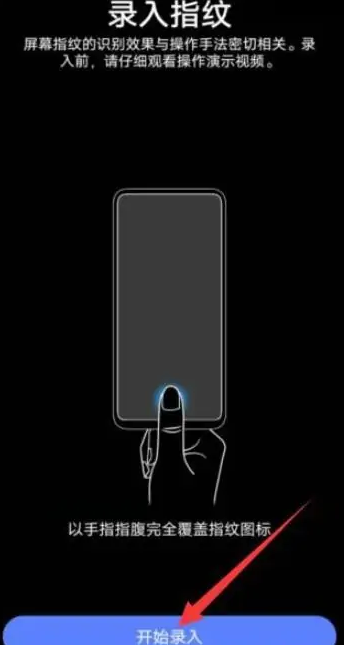
4. Enter the page, select Start Entry, and set as required
The setting method of vivo S15 Pro fingerprint unlocking is relatively simple. If you need it, you can follow the steps above. In fact, it is very easy to get started. Once you have fingerprint unlocking, you will not be affected by the situation of mask unlocking. It is very convenient.













