How to set the reference line for Realme GT2 Master Discovery
The Realme GT2 Master Discovery Mobile is a flagship model focusing on performance. This mobile phone can set a reference line when taking pictures to help photographers make picture composition. A good composition will highlight the center of the picture, making the picture more story like. How to set the reference line? Come and have a look with the small editor.

How to set the reference line for Realme GT2 Master Discovery? Tutorial on Reference Line Settings of realme GT2 Master Discovery
Real Me GT2 Master Exploratory Reference Line Setting Tutorial
1. Open the "Camera" icon on the desktop;

2. Click More;

3. Click the composition and select the corresponding composition line to open it.
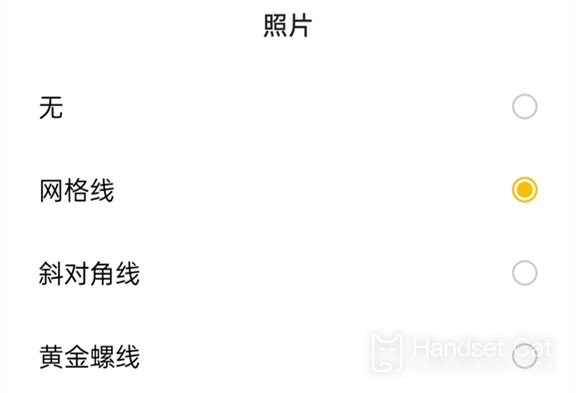
How about? The reference line of Realme GT2 Master Discovery is very useful. With this reference line, users can choose the shooting angle and the layout of the characters in the photos to improve the quality of the photos. That's all for today's introduction. See you next time.













