How to query the serial number of iPhone 13
Due to the continuous increase in prices of major manufacturers, many users did not choose the official formal channels to purchase mobile phones because they wanted to be cheap. But they were worried that the mobile phones would be assembled or refurbished after they got their hands, so they wanted to query the status of the mobile phones through their serial numbers, but they did not know how to query. This compilation brought us the method of querying the serial numbers of the iPhone 13.

How to query the serial number of iPhone 13? What about the serial number of iPhone 13
1. Click the desktop [Setting] icon.

2. Click General in the menu.

4. Click [About this computer] above.

5. Check the serial number of the iPhone 13.
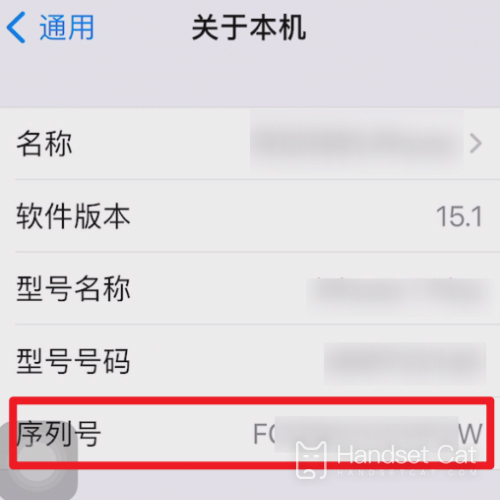
The above is the specific content about how to query the serial number of iPhone 13. The query of this phone is very simple, but this serial number can not only be used as an important voucher for phone warranty, but also be used to identify the authenticity of the phone according to the serial number.













