Vivo S15 Pro Double click on the bright screen setting method
Each mobile phone is unique, not only because of the brand and model of the phone, but also because everyone has different habits and settings. Everyone has a lot of different settings, so Ge You needs it. Recently, everyone has also searched for the relevant setting methods they need, such as the Vivo S15 Pro double click on the bright screen setting method.

How to set the double click screen of vivo S15 Pro

Open the phone settings and click the [Shortcut and Auxiliary] option.
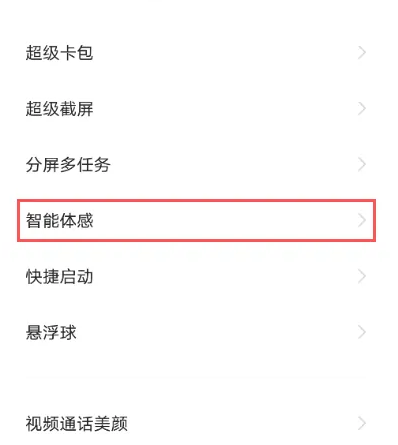
Click the [Smart Sense] option
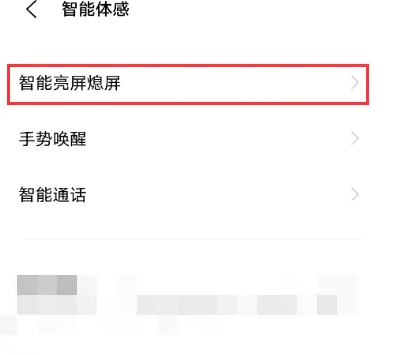
Click [Smart On/Off].
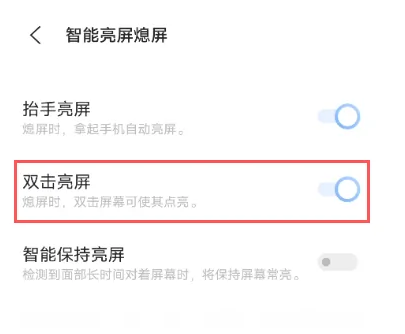
Open the switch on the right side of [Double click on the screen].
The setting method of double click on the bright screen of vivo S15 Pro is as shown above, which is relatively convenient. It is very friendly to many young friends who like fast. You can set it according to your own needs. I hope this operation introduction can help those who need it.













