How can I split the screen in Realme Q5
The split screen function has always been one of the focuses of many Realme Q5 users. This is because with this function, the mobile phone can open multiple windows in the foreground, which is of great significance both for work, learning and entertainment. So how to split the screen of the Realme Q5 mobile phone? Now I'll take you to see.

How can I split the screen of Realme Q5? Realme Q5 split screen tutorial
Realme Q5 split screen tutorial
1. Open the phone settings, and select [Auxiliary Functions] in the middle column, as shown in the following figure.
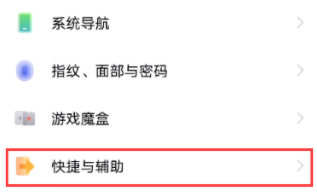
2. After entering the [Auxiliary Functions] interface, select [Intelligent Split Screen].
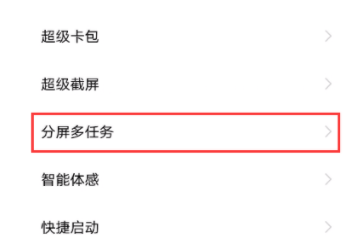
3. After opening the smart split screen application bar, you can quickly open the smart split screen application from the application bar displayed at the edge of the screen.

How about it? Do you feel a little confused after reading it? Let me explain it briefly. Split screen is to divide the mobile phone screen into multiple parts, and each part displays the content of a process separately. What do you think about split screen? Welcome to the comment area below for discussion.













