Redmi K50 Pro Replacement Tutorial
Nowadays, mobile phones are being updated very quickly. Many users still change their mobile phones at a frequency of more than a year, which makes their wallets affordable. However, the most troublesome aspect of new phones is data transfer. APP can be downloaded again, and some important data needs to be transferred to new phones through other methods. The editor will teach you how to use the Redmi K50 Pro mobile phone to change the phone easily.

How do I change the Redmi K50 Pro? How do I change the Redmi K50 Pro
Step 1: First, we open Xiaomi's phone changing app, select [I am a new phone] on the new phone, and select [I am an old phone] on the old phone.

Step 2: Then select the old phone replacement version.

Step 3: If the old phone is a Xiaomi phone, open the Xiaomi exchange app. If it is Android and Apple, scan the code to install the Xiaomi exchange app. Open the Xiaomi exchange app on the old phone and connect the phone.
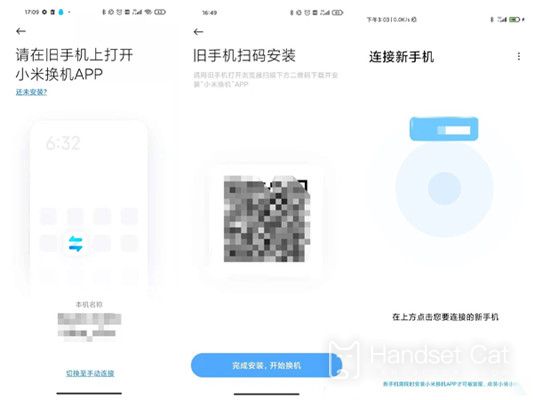
Step 4: Finally, we select the data to be transferred from the old mobile phone and click Start Transfer.
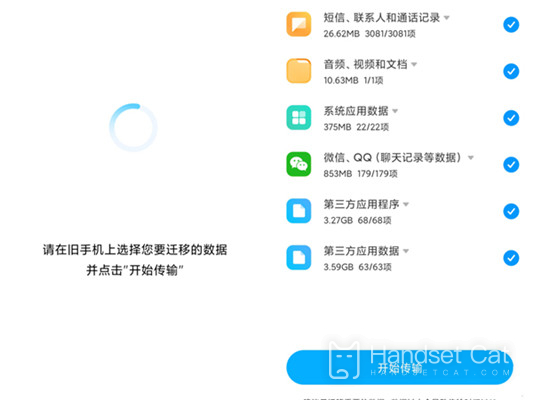
The overall operation of the Redmi K50 Pro is very simple. Thanks to the built-in function of Xiaomi, the two Xiaomi phones can automatically transfer data by opening the software. The operation is even simpler. Users can wait for the file transfer to be completed.













