Vivo S15 Pro Application Permission Management Setting Method
We are paying more and more attention to the details related to the permissions of mobile applications. Now there are also many apps that abuse mobile user information, so it is normal for us to start to be vigilant, and the change of application permissions is one of them. So let's quickly take a look at the settings of Vivo S15 Pro mobile application permission management.

vivo S15 Pro Mobile Application Permission Management Setting Method
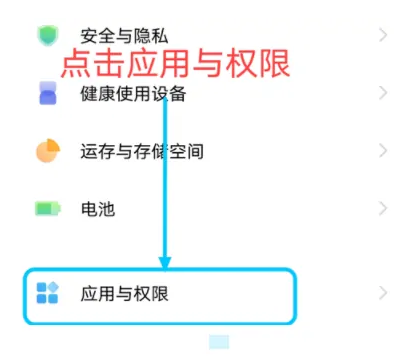
1. Open phone settings
2. Click Application and Permission.
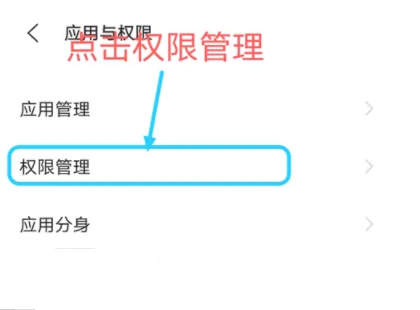

4. Click the permission to be set on the permission page.

5. Select the application that requires permission to open, and turn on the following switch
If you want to modify various permissions of the APP, you can refer to the relevant introduction above. For many small partners, this operation may be unfamiliar, but fortunately, the relevant operations are very simple and clear, and easy to start.













