Vivo S15 Pro opening method using high brush software
vivo S15 Pro uses the high brush software opening method to make many children very concerned. Now many mobile phones have the high brush function, which is very friendly to the children who like to play games. However, their mobile phones are not only games, and they are not always playing games. So sometimes some software does not use the high brush software, so how to open and use the high brush software?

How to open vivo S15 Pro using high brush software
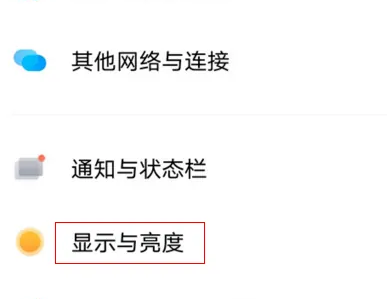
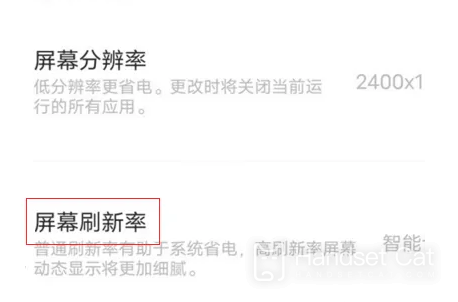
1. Open the setting interface
2. Click Display and Brightness to enter
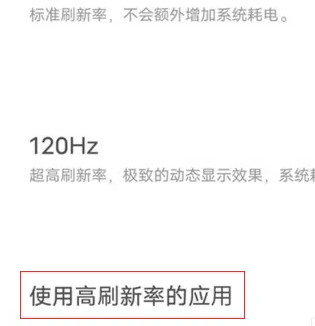
3. Enter the display and brightness interface
4. Click the screen refresh rate to enter
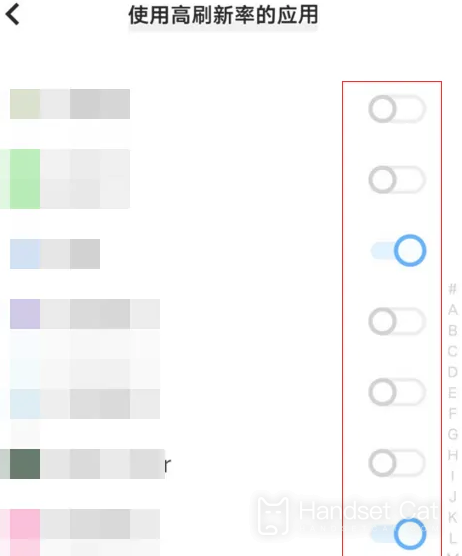
5. In the screen refresh rate interface, click the application with high refresh rate to enter
6. Enter the application interface with high refresh rate, and open the application switch with high refresh rate
If you follow the steps described above, you can open the vivo S15 Pro to use the high brush software. This is a very useful function for many young friends. Now it is also very clear which software has the high brush turned on. Let's try it quickly if you need it~













