Vivo X Fold fingerprint unlock entry method
Vivo X Fold brings many surprises to everyone. First, the folding screen at the first sight is very powerful. Second, his fingerprints are unlocked. Both the inside and outside of vivo X Fold are equipped with 3D ultrasonic screen fingerprints (the inside screen fingerprints are located at the bottom right of the screen). That is to say, both the inside and outside of vivo X Fold can be unlocked by fingerprints. How do you enter fingerprints?

vivo X Bold fingerprint unlocking setting method

1. Open the phone settings icon
2. Click on the fingerprint, face and password options

3. Click fingerprint, enter lock screen password, and select to add fingerprint
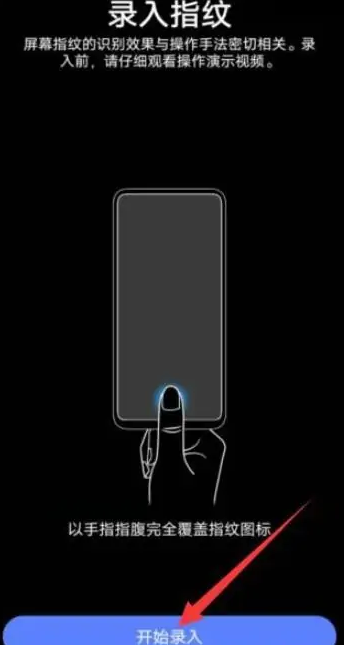
4. Enter the page, select Start Entry, and set as required
The setting method of vivo X Fold fingerprint unlocking is as shown above. It can be seen that the entry method is the same as that of other fingerprint unlocking methods. However, vivo X Fold supports dual screen unlocking on both internal and external screens when unlocking, so you can rest assured that it will not be inconvenient to unlock just because the screen is folded~













