Vivo X Fold Real Name Authentication Modification Tutorial
Many places in our lives now need real name authentication. For many children, this is something they need to get used to, and there is also this part in mobile phones, that is, the authentication of mobile accounts. Many children also have their own questions about this, such as how to operate if they want to modify it? Let's take a look at the vivo X Fold real name authentication modification tutorial.

vivo X Bold Real Name Authentication Modification Tutorial
1. In the mobile phone settings menu, click Personal Profile to enter the personal homepage.


2. Click Real Name System Information, and then click Real Name Authentication.


3. Click [Clear Real Name Information], and then perform real name authentication again.
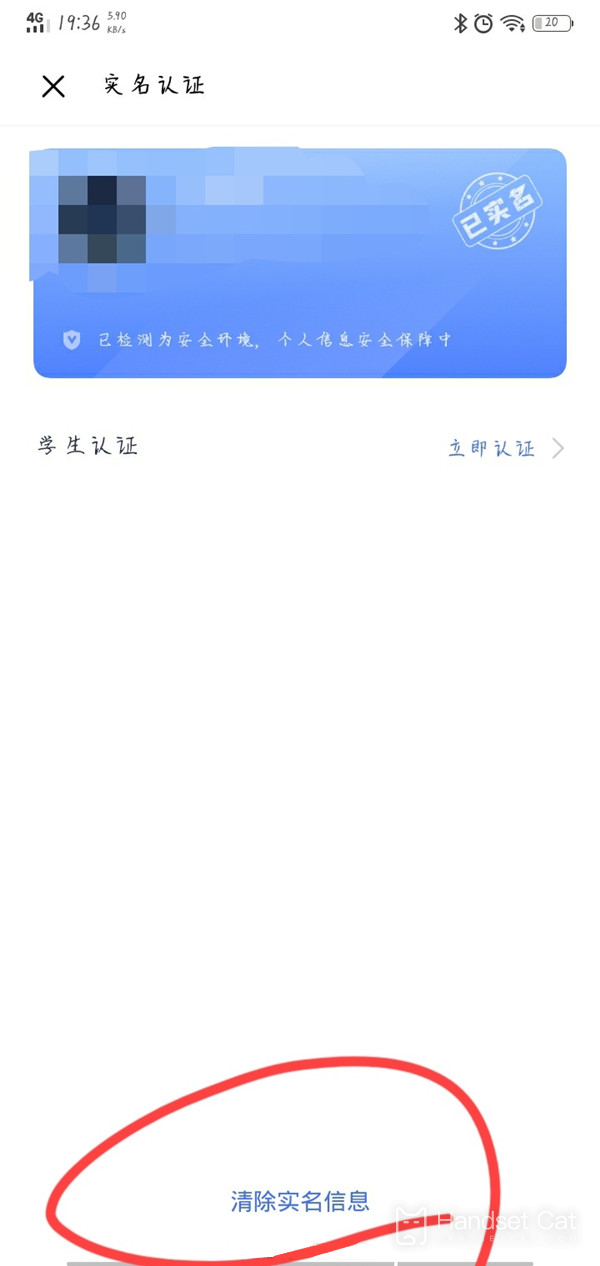
This is how the vivo X Fold real name authentication tutorial is modified. It is normal for everyone to be cautious about the comparison of real name authentication, which is also a proof of getting better and better. If you pay attention to your own information, you can set it according to the relevant steps above, which is very convenient.













