Vivo X Fold icon size change method
Many children said that they had recently changed their mobile phones. As a high-performance mobile phone, Vivo X Fold has many expectations in all aspects. Many children are new users of Vivo X Fold, but they have some questions when using it, such as the method for setting the icon size of Vivo X Fold. Come and have a look!

vivo X Bold icon size setting method
1. Open the settings, click the desktop, lock screen and wall.

2. Enter Desktop Settings and click the icon Rounding and Size.
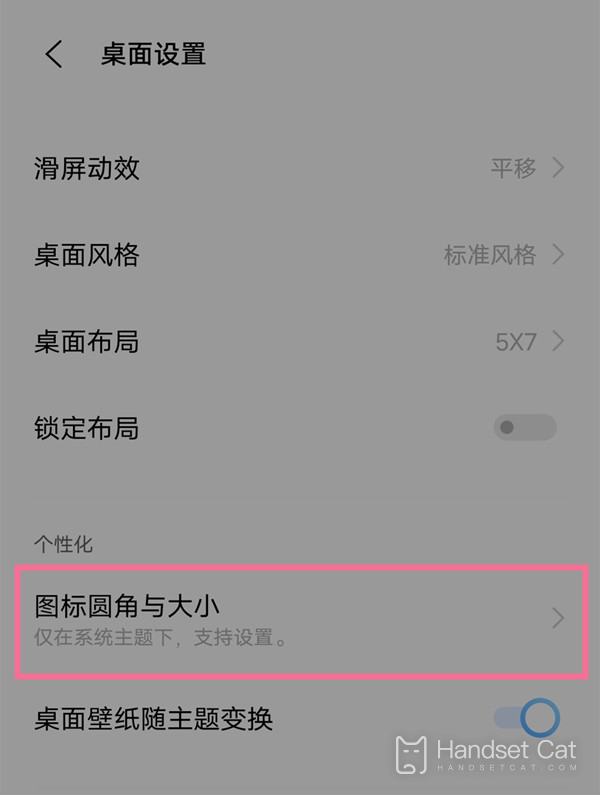
3. Slide left and right to set the icon style and size.

If you follow the steps above, the size of the vivo X Fold icon can be changed according to your own preferences. It is very friendly for small icons or large icons, and you can set it according to your own needs~













