Vivo X Fold language system replacement method
Vivo X Fold was released not long ago. The large folding screen of this new mobile phone first attracted many users. Recently, many children want to change their phones. Vivo X Fold is a good choice. Many children have been waiting for a long time, and have also raised many questions about their own use, such as how to change the Vivo X Fold language system.

vivo X Bold Language System Replacement Setting Method
1. Open Settings and click System Management.
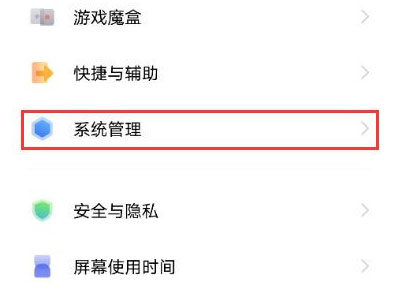
2. Click Language.

3. Select the language you want.
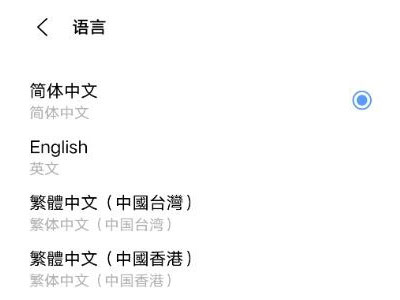
The way to change the setting of the vivo X Fold language system is shown above. It is a very important function for many children. They are learning a new language recently. Because of learning or working, it is very important to change the language. You can try to operate it.













