Vivo X Bold 24-hour setting method
vivo X Fold has a very outstanding comprehensive strength in folding large screen mobile phones, and has attracted many small partners to become his new users. However, when using it, because they are not familiar with it, they will inevitably have some questions about how to solve them. For example, it is time setting. Most of the small partners prefer the 24-hour system. How do you set the 24-hour system?

vivo X Bold 24-hour system setting method
1. Find [System Management] in the mobile phone settings menu.

2. Select Date and Time.

3. The right button of 24-hour format will be used to open it.
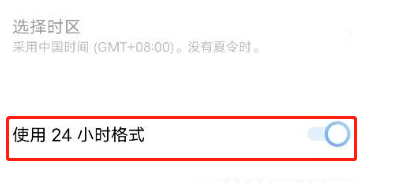
Your mobile phone time is 24 hours or 12 hours. It should be 24 hours for many kids. It seems convenient at a glance, so kids who like 24 hours can set it according to the above method.













