Vivo X Fold Double click on the bright screen setting method
The vivo X Fold is a very excellent mobile phone, which is very attractive for many children, and it will lead many children to want to change their mobile phones. The vivo X Fold is one of them. This phone is the latest one in the Y series, so everyone is very concerned about it. They also put forward many problems that may be related to it in use, such as the method of setting the Vivo X Fold to double click on the bright screen.

vivo How to set X Bold to double click on the screen

Open the phone settings and click the [Shortcut and Auxiliary] option.
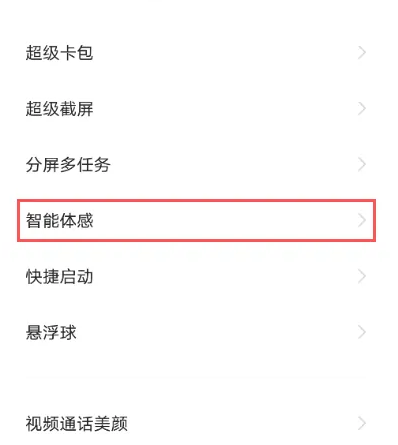
Click the [Smart Sense] option
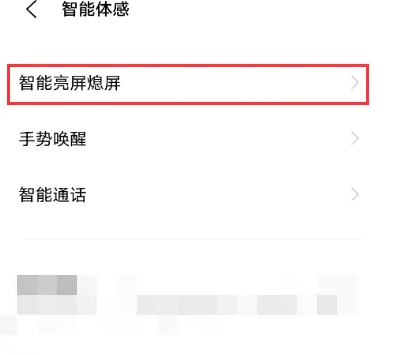
Click [Smart On/Off].
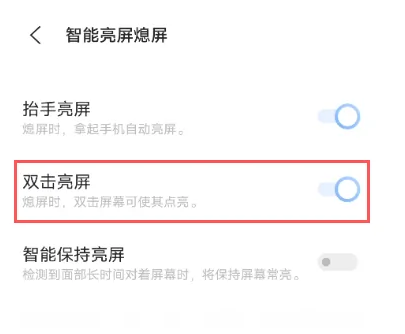
Open the switch on the right side of [Double click on the screen].
The above is an introduction to how to set the double click on the bright screen of vivo X Fold. This function is very important for many children, so they will immediately learn about the relevant details after buying a new phone. I hope this step introduction can help everyone~













