Vivo X Fold key vibration closing method
Many young partners who pay close attention to the mobile phone market have found that the vivo X Fold phone has a very powerful folding screen at a glance. Many young partners have been very interested in it since its release, so they have recently started the vivo X Fold phone, and they will inevitably encounter some questions in the process of using it, such as the method of closing the vivo X Fold button vibration.

vivo X Fold key vibration closing method

1. Open phone settings
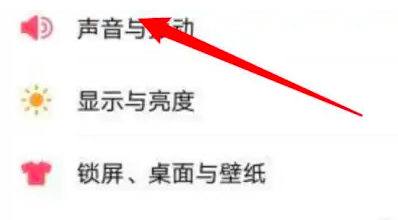
2. Click the Sound and Vibration option at the bottom of the page
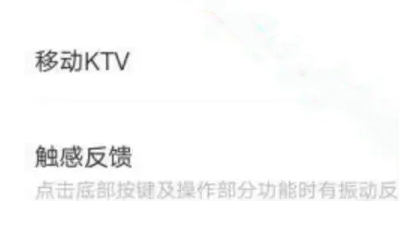
3. Enter the page, click to close the touch feedback switch below
The closing method of vivo X Fold key shaking is as shown above. If you don't like the mobile phone key shaking, you can follow the above method. For many children, key shaking is very troublesome, so if you want to set and close it quickly, you can try it.













