Vivo X Fold face recognition input method
There is a function on the mobile phone that everyone is familiar with. That is, facial recognition. Now, facial recognition is a function that mobile phones basically have. Of course, vivo X Fold also has this function, which is very important for many children. A business mobile phone naturally has this function, but how to enter it?
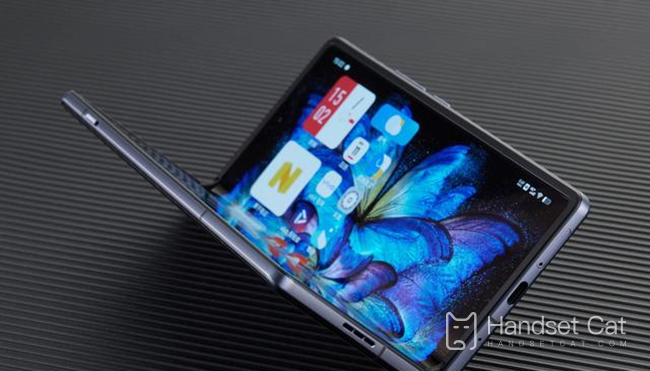
vivo X Fold facial recognition unlocking entry method
Vivo X Fold supports Face Wake facial recognition
1. Enter Settings
2. Click on fingerprint, face and password
3. Face, click to add face
4. Start Entry
5. Click OK to finish the entry.
Vivo X Fold facial recognition input method is as shown above. You can operate according to the prompts. After facial recognition unlocking is set, you can greatly improve your use efficiency. Those who like facial recognition can quickly try to set it up.













