Xiaomi 11 Ringing Tone Replacement Tutorial
There are many kinds of ringtones. You can not only set a ringtone, but also set the other party to dial its own RBT. It's very interesting. Think back to the days when cell phone ringtones were all kinds of popular songs, and some had to pay for them. Now, it is very simple and convenient for users to set ringing tones with their hands. How can I change the ring tone of the Xiaomi 11 phone? A small editor can teach you a few simple steps to get it done.

How do I set a ringing tone for Xiaomi 11? Xiaomi 11 Ringing Tone Setting Tutorial
1. Click [Sound and Vibration] in the mobile phone setting menu;
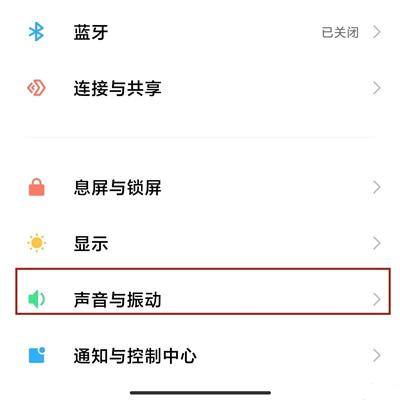
2. Click the phone ring tone;

3. Click the ringing tone style to be set, or click [All Ringing Tones];

4. You can select online ringing tones, local ringing tones and system ringing tones.
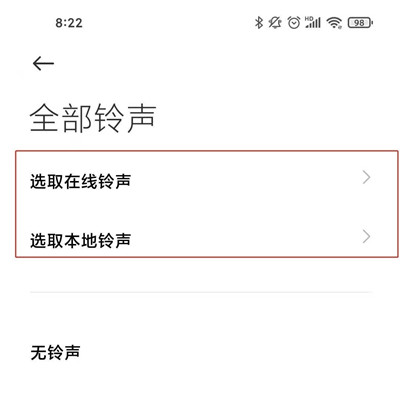
It is relatively simple to change the ring tone of Xiaomi 11. Users can choose the local music library or the music library that comes with the system. In addition to the ring tone of an incoming call, you can also set various ring tones such as SMS notification and message reminder, which is very good.













