Vivo X Bold Call Show Setting Method
On April 11, 2022, vivo released its first folding model, vivo X Fold. The performance of this mobile phone is really impressive. Vivo X Fold has gained a lot of new users, and they also raised their own questions when using it. For example, Vivo X Fold has a call show function, but where do you want to set it? Come and have a look, everyone.

How to set the call show for vivo X Bold
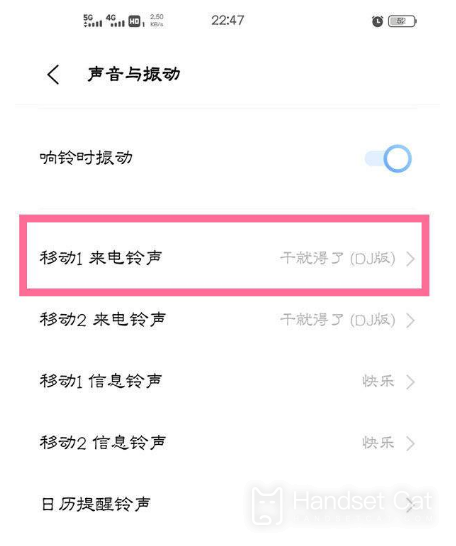
1. Open phone settings
2. Click sound and vibration
3. Click the incoming call ring tone
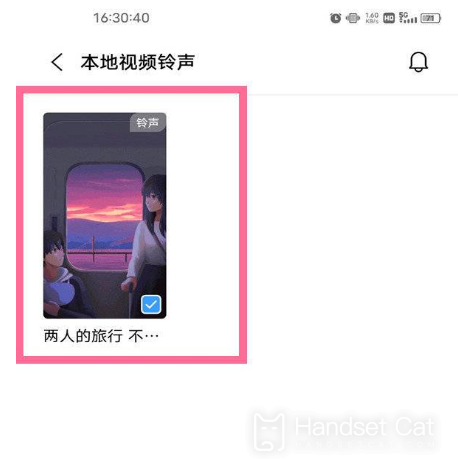
4. Click the video ringtone

5. After downloading the video ringtone, click the application
You can also select an app as the ringing tone in iTheme - Recommendation - Video ringing tone - Select your favorite video ringing tone - Download.
At present, only some models support this function, and do not support customized video ringtones.
The call show setting method of vivo X Fold is as shown above. The operation method is still very simple. Now, after buying a mobile phone, other settings are set according to users' habits. Call show is one of them. After having relevant tutorials, you can set according to your own needs.













