How to set the access card for HONOR 50 Pro
With the large-scale application of NFC function in technology, people's lives have been greatly improved in recent years. Whether it's analog access cards, binding bus cards and subway cards, or transferring files, the NFC function can help you do it with one click. Here's a short story to show you how this HONOR 50 Pro mobile phone should complete the setting of access cards.

Glory 50ProNFC access control function tutorial
Enter the wallet app of Glory mobile phone and click to enter the card bag function.

Click the plus sign in the upper right corner, and then select the access card.

Then select the simulated physical access card.

Put the access card on the back of the phone, and the system will automatically read and copy the access card.
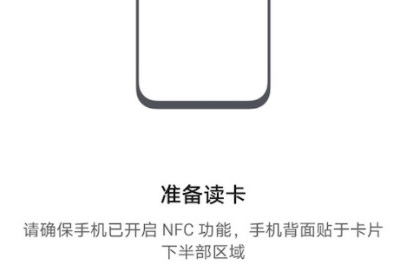
After the copy is successful, the new simulated access card will be displayed on the interface.

According to the above image and text introduction, it can be found that the setting of the HONOR 50 Pro door access card is very simple. As long as this function is enabled, you will no longer need to carry a physical access card on your body, and it can also prevent the loss of the access card.













