How can I realme Q5 i split the screen
The Realme Q5 i mobile phone is a low-end model focusing on performance. Although it is a low-end model, it has a full range of functions. Today, let's learn how to split the screen of the Realme Q5 i mobile phone. The following is the split screen setting method and operation process of the Realme Q5 i mobile phone organized by the small editor. Let's have a look together with the small editor.

How can I split the screen of Realme Q5 i? Realme Q5 i split screen tutorial
Real me Q5 i split screen tutorial
1. Open the phone settings, and select [Auxiliary Functions] in the middle column, as shown in the following figure.
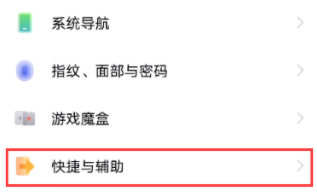
2. After entering the [Auxiliary Functions] interface, select [Intelligent Split Screen].
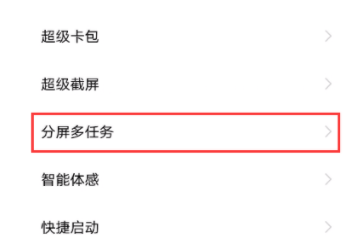
3. After opening the smart split screen application bar, you can quickly open the smart split screen application from the application bar displayed at the edge of the screen.

How to use the split screen function of Realme Q5 i mobile phone is over here. Users need to find out how to cooperate with each other in the use process. Have you learned it? I hope this article can help you. Please follow us for more mobile information.













