How to set the ring tone for HONOR 50
The HONOR 50 mobile phone focuses on cost-effective routes. It has powerful hardware performance and has also been optimized for the personalized needs of young users, especially in terms of freedom in ringing tones, wallpapers and other aspects. Users can have a better setting experience and create their own dedicated mobile phones. Let's take a look at the specific ringing tone setting methods of the HONOR 50 mobile phone.

HONOR 50 Ringing Tone Setting Tutorial
1. Click [Sound and Vibration] in the mobile phone setting menu.

2. Click [Ring tone of incoming call].
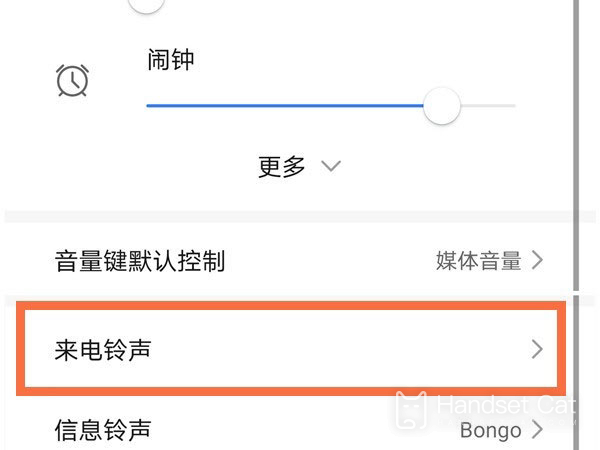
3. Click the phone card you want to set and select the ring tone you want to set.

You can also adjust the sound size of [Calls, Messages, Notifications], [Alarm Clock], [Music, Video, Games], [Calls] and [Smart Voice] on the [Sound and Vibration] page.
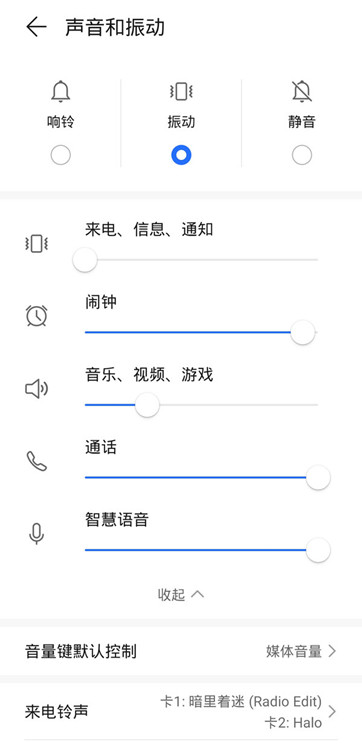
Modify [Dial tone] in [More sound and vibration settings], turn on/off [Lock tone], [Screenshot tone], [Touch tone], [Vibrate when ringing] and [System tactile feedback].
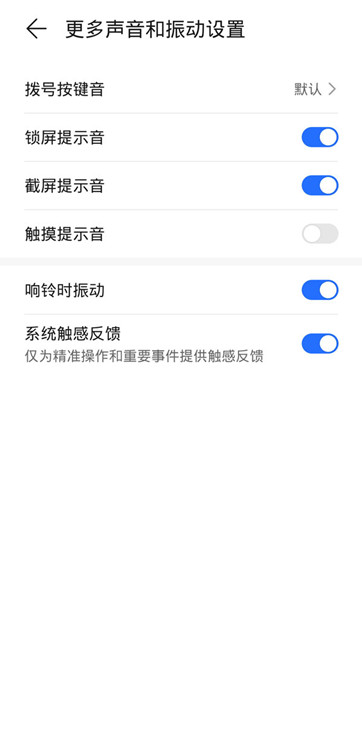
The above is the HONOR 50 ring tone customization method. In addition to this function, this mobile phone has many designs that can increase the user experience. If you want to learn more mobile phone tutorials and information, you can often come to Mobile Cat.













