How to use the Realme Q5 i system
The Realme Q5 i mobile phone is a low-end model launched by Realme in April this year. Although the phone is small and dirty, it is equipped with the unique system separation function of Realme. This function can divide the information in the mobile phone into two parts, which are invisible to each other. Today, let's learn how to use the system separation function of Realme Q5 i mobile phone.

How can I use the realme Q5 i system separately? Tutorial on setting up the real me Q5 i system
Real Me Q5 i System Separate Setting Tutorial
RealmeUI2.0: Settings - Privacy - System Separation
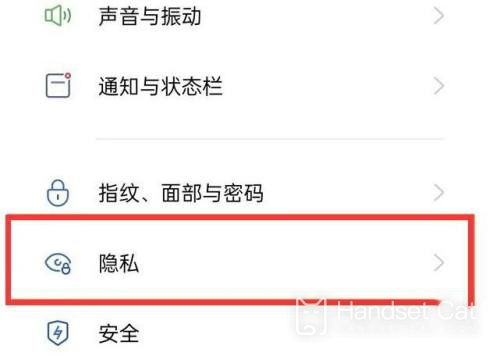
RealmeUI3.0: Settings - Permission and Privacy - System Separation
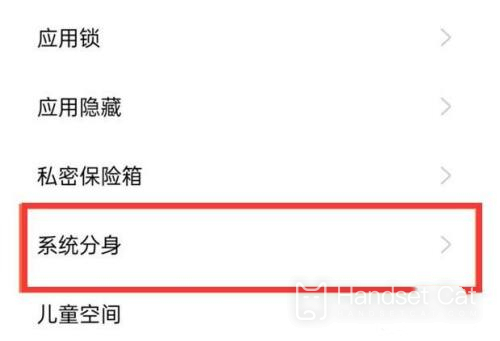
How about it? After reading it, do you feel a little confused? Let me explain briefly. The system is a feature of the Realme mobile phone. It is bound to the system and cannot be deleted. The usage method is in the privacy settings. What do you think of the system? Welcome to the comment area below for discussion.













