How does Xiaomi 11 Pro enable call recording?
A very useful function on Android phones is the call recording, through which users can save the content of each call and support the export when necessary, which is very good. As a flagship mobile phone, Xiaomi 11 Pro naturally has a call recording function. However, some users do not know how to turn it on. The Xiaobian has brought related operation tutorials, which can be learned by users in need.

How does Xiaomi 11 Pro record calls? How do I record Xiaomi 11 Pro calls
How to enable call recording in Xiaomi 11 Pro:
1. Open the phone on the desktop and click the setting icon in the upper right corner.

2. Click the [Call Recording] option.

3. Turn on the switch of [Auto Recording].
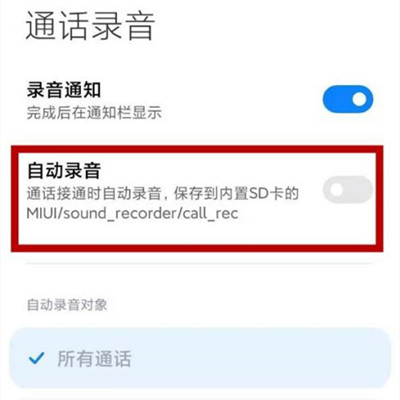
How to view recorded audio:
Open and enter the recorder, click the call recording to view the recorded audio.
The call recording function of Xiaomi 11 Pro is very powerful. The saved audio quality is very good. It also supports exporting to different places, which is convenient for editing. The overall memory consumption is also high, which is very good. Users who need to open it can operate in the above way.













