How does HONOR 50 SE record calls
The function of phone recording is not commonly used, but it is very important. After the call recording function is enabled, all calls will be saved in the phone, and users can find it very quickly. If you often need to record some work content, this is a good choice. Let's take a look at how HONOR 50 SE opens the call recording function.

How to record HONOR 50 SE calls
If the user needs to record a single time, he can click the recording option directly in the call interface. If he needs to record automatically, he can view the following steps.
1. Click the phone [Phone] function.

2. Click [More] to set the function.
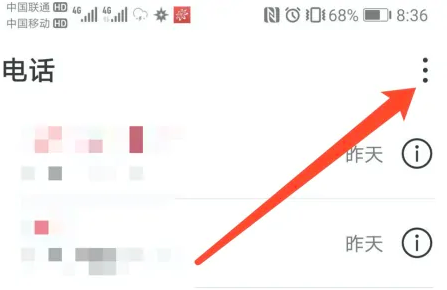
3. Click the Setting function.

4. Click the [Automatic call recording] function.

5. Turn on the [Automatic call recording] function.
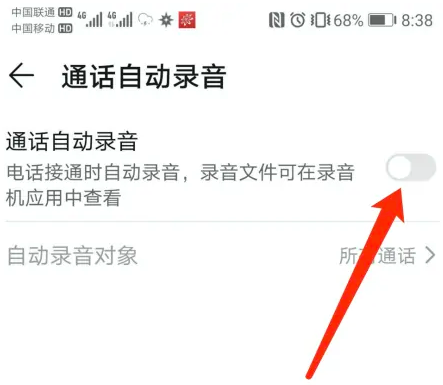
The above is the recording method of HONOR 50 SE. After the end of the user's call, the recording will be automatically saved to the phone, and the user can find and manage it in the relevant folder of the phone. Here we remind you to clean the phone memory in time if there are many calls.













