How does HONOR 50 Pro record calls
When you are in the office, you may not remember all the assigned tasks at once. At this time, you can consider turning on the call recording function in your mobile phone, so that all future calls will be saved in the form of recordings. When you want to confirm whether you have missed work, you can open the folder to listen to the recordings. Let's see how to turn on this function of HONOR 50 Pro.

How to record HONOR 50 Pro calls
1. Click the phone [Phone] function.

2. Click [More] to set the function.
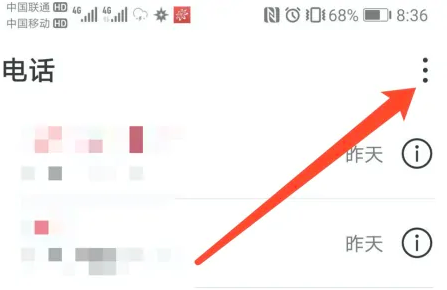
3. Click the Setting function.

4. Click the [Automatic call recording] function.

5. Turn on the [Automatic call recording] function.
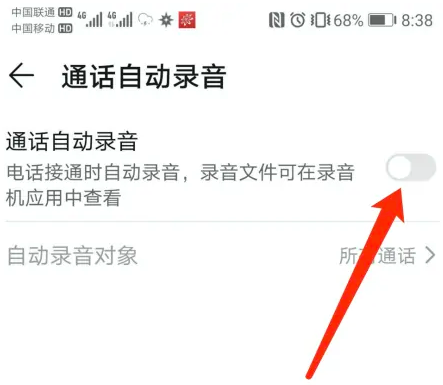
This is all about the call recording function of HONOR 50 Pro. Although this function is convenient, it will also occupy a certain amount of memory and needs to be cleaned up in time. If you don't like this function, you can also use this method to close it. It is very simple to operate.













