How to set the reference line for Realme Q5
I believe you have a certain understanding of the Realme Q5 mobile phone. The shooting function of this mobile phone is particularly friendly to newcomers. Users can set a reference line on the screen, which is a guide line marked on the screen. This line can help users to layout my photos. The editor will introduce how to set a reference line in detail.

How does Realme Q5 set reference lines? Tutorial of Realme Q5 Reference Line Setting
Self Realme Q5 Guide Setting Tutorial
1. Open the "Camera" icon on the desktop;

2. Click More;

3. Click the composition and select the corresponding composition line to open it.
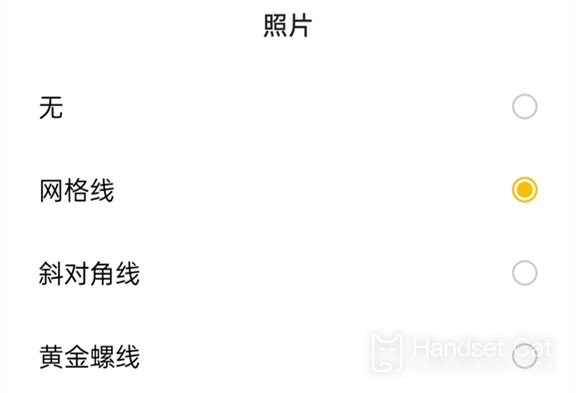
According to the configuration parameters provided by the official Realme, the steps of setting the reference line for Realme Q5 mobile phone are to first turn on the camera, then turn on the camera settings, and select the composition. The user will be given a centralized reference line to choose. That's all for today's content. See you tomorrow, and remember to follow us.













