Vivo X80 Font Style Setting Tutorial
Recently, many young friends are searching for the Vivo X80 font style setting tutorial. A comfortable font can be seen more comfortably when they look at it. So many users want to change the font, but how do they change it?
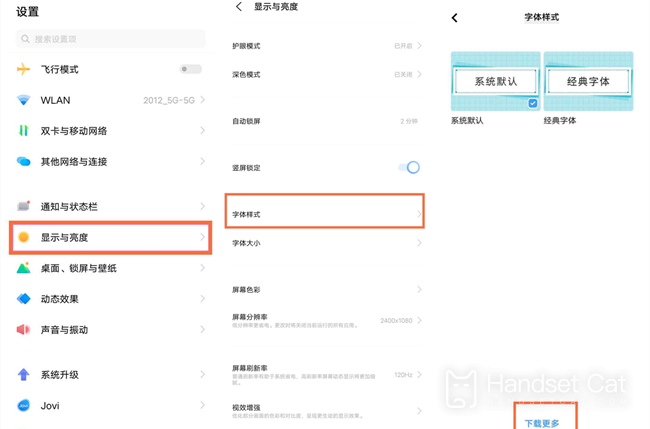
Vivo X80 Font Style Setting Tutorial
1. Open Settings
2. Click Display and Highlights.
3. Click Font Style.
4. Click to download more
5. Select the font style you want to set
The video X80 screen recording tutorial
1. The top of the mobile phone screen slides down to call out the control center
2. Click [Super Screenshot]
3. Click [Record Screen] to start recording
The above is a tutorial on how to set the font style of vivo X80. In fact, it is relatively simple. For children who like to decorate their own interfaces, this is a very good function, and it is very convenient to operate. You can try to operate it~













