Real me Q5 How to enter the children's space
Today, I want to teach you how to enter the children's space of the Realme Q5 mobile phone. This function is specially prepared for parents. You can set the time and duration of use in the mobile phone, as well as the application software. On the one hand, it can monitor the children's studies, and on the other hand, it can protect minors from contacting some bad things through the mobile phone network. Let's learn how to use it.

How to enter the real me Q5 children's space? Real Me Q5 Children's Space Setting Tutorial
Real Me Q5 Children's Space Setting Tutorial
1. Open the "Settings" icon on the desktop and click the featured function;
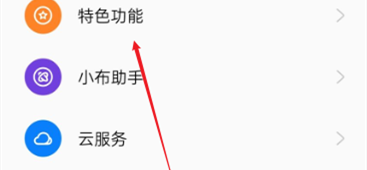
2. Click the children's space in the features;

3. Just enter the children's space.

From the above information, we can intuitively understand that Realme Q5 is a smart phone with a wide range of applications. Its children's space is opened in the special functions of the system settings, and can be set after entering. Friends who have used this phone can talk about your experience of using this phone in the comment area below.













