Vivo X Note Open Application Separation Method
Vivo X Note is a high-performance mobile phone. In addition to some tall features, there are many details that we are looking forward to. Application separation is one of them. With this function, you can improve the use efficiency of your mobile phone. It is very convenient. However, many children said that they did not know how to set it. So let's take a look at the relevant introduction provided by the editor.

vivo X Note Enable Application Separation Method
1. Open Settings and click Application and Permission.
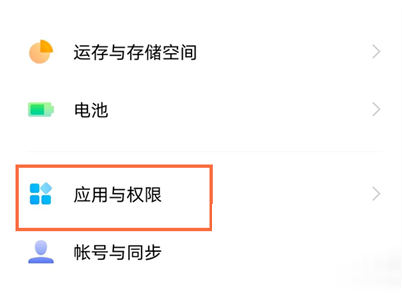
2. The application of gold point is separate.
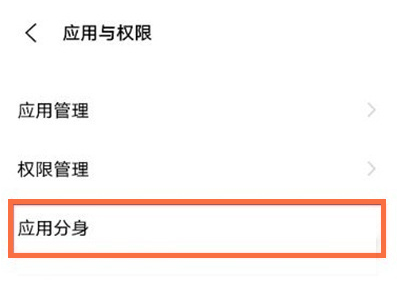
3. Select the app to be separated, and turn on the right switch.
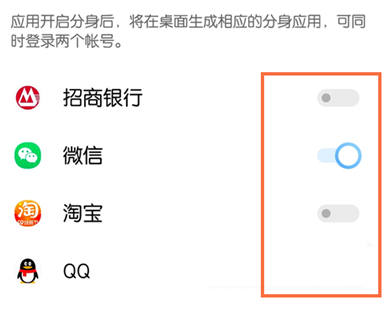
This is how vivo X Note starts application separation. The operation steps are relatively friendly for most small partners. Follow the steps above, and you can successfully set it up. If you have relevant needs, please try to set it up.













