Xiaomi 11 Ultra Replacement Tutorial
Now the most troublesome thing to change a mobile phone is to transfer data. There is usually a lot of important data in the frequently used mobile phone. If users use cloud archiving, it is OK. They can download it directly in the cloud. What should we do without cloud archiving? In fact, many mobile phones now have their own data transfer function, which can quickly and conveniently transfer data to a new mobile phone. For example, this Xiaomi 11 Ultra has the function of changing phones. The small editor brings a detailed tutorial of changing phones.

How to change the Xiaomi 11 Ultra? How do I change the Xiaomi 11 Ultra
Step 1: First, we open Xiaomi's phone changing app, select [I am a new phone] on the new phone, and select [I am an old phone] on the old phone.

Step 2: Then select the old phone replacement version.

Step 3: If the old phone is a Xiaomi phone, open the Xiaomi exchange app. If it is Android and Apple, scan the code to install the Xiaomi exchange app. Open the Xiaomi exchange app on the old phone and connect the phone.
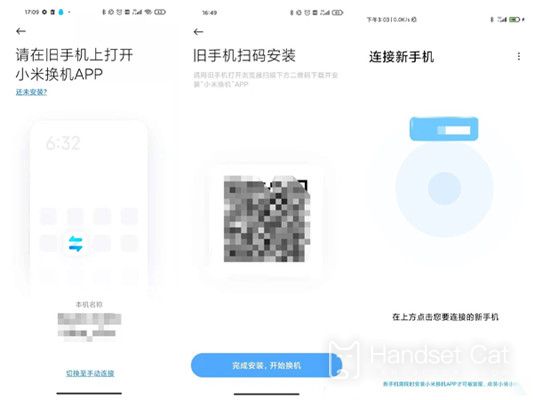
Step 4: Finally, we select the data to be transferred from the old mobile phone and click Start Transfer.
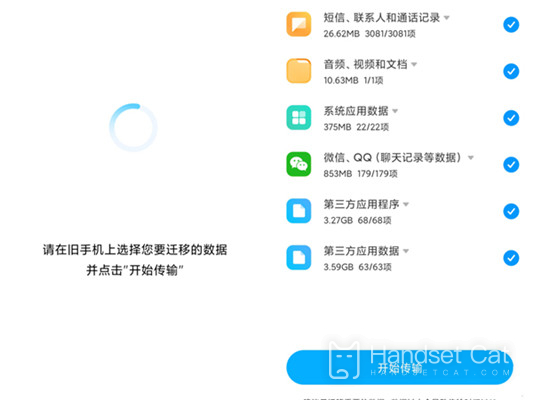
The entire replacement process of Xiaomi 11 Ultra is very simple, which can be easily completed through Xiaomi's APP skills. In terms of data transfer, users can only transfer important data to reduce the required time, which is very good. Users who need it can follow the above tutorial.













