Vivo X Note Setting method of flash call reminder
When the mobile phone calls, it will remind you of the ringing tone or vibration. In fact, there is another way to remind you of the incoming call flash. Although this function is not often used, it also has its own audience. For example, the kids who are afraid of missing the phone later want to set the flash, but different phones may have different methods. For example, what is the setting method of the flash alert for the incoming call in vivo X Note?

vivo X Note Setting method of flash alert for incoming calls

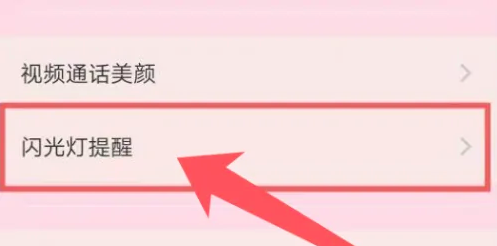
1. Open and enter [Setting]
2. Click [Quick and Auxiliary] in the list
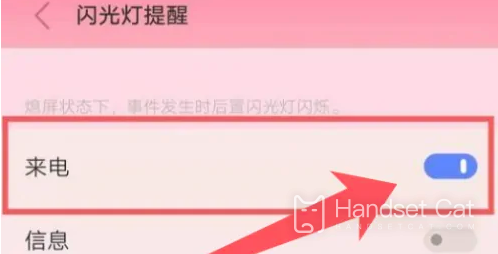
3. Click [Flash Reminder]
4. Find [Incoming call] and click the right button to open it
The setting method of the call flash in vivo X Note is shown above, and the related setting steps are very simple. If you are just starting this new mobile phone, you can refer to this guide. Follow the steps above. Come and try it.













