How does Realme V25 enable energy saving mode
The importance of battery life for a real life realme V25 mobile phone is self-evident. Although the real life realme V25 mobile phone has a large capacity battery of 5000 mA, power saving is essential. Therefore, this mobile phone also has an energy saving mode, so let's follow the small editor to see how to turn on the energy saving mode of this mobile phone!

How does Realme V25 enable the energy saving mode? Tutorial for starting Realme V25 energy-saving mode
Opening Tutorial of Realme V25 Mobile Energy Saving Mode
1. Pull down from the screen and click the power saving mode in the control center.

2. Click Battery in the setting menu.
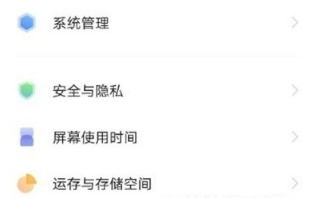
3. Turn on the power saving mode and super power saving mode as required.

How about it? After reading it, do you feel a little uncertain? Let me explain briefly. There are two energy saving modes for this mobile phone, one is the normal mode, and the other is the super power saving mode. The latter will reduce all the performance of the mobile phone to the minimum to improve the extreme endurance of the mobile phone. What do you think about the energy saving mode? Welcome to the comment area below to discuss it.













