How to add a photo watermark to Realme V25
In recent years, users pay more and more attention to the protection of user information by mobile phones. The Real Realme V25 mobile phone has a function that can automatically add watermarks to photos taken, so as to prevent these photos from being misused by people and protect users' rights and interests. Next, the editor will reveal how the Real Realme V25 mobile phone adds watermarks to photos.

How can I add a photo watermark to realme V25? Tutorial on Adding Photo Watermarks to Realme V25
Tutorial on Adding Photo Watermarks to Realme V25 Mobile Phones
1. Open the "Camera" icon on the desktop;

2. Click the setting icon in the upper right corner;
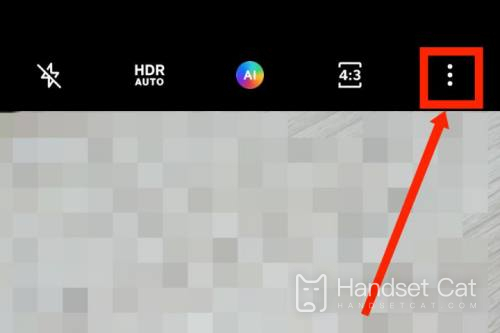
3. Select Watermark to turn it on.
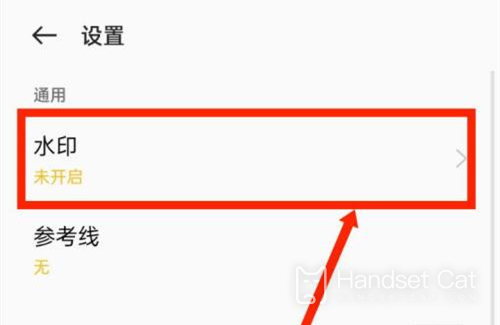
As a midrange model of Realme, the Genuine Realme V25 mobile phone is very simple but also very practical in the design of adding a photo watermark function. Just turn on the watermark in the camera settings. The editor will always be here to find solutions to mobile phone problems. Please pay more attention.













