How to use the real me realme V25 privacy avatar function
At the beginning of its launch, the Realme V25 mobile phone has been welcomed by many users. This mobile phone is equipped with the privacy avatar function, which is used to respond to applications in the mobile phone asking users for personal information. It will provide blank personal information to these applications and ensure that these applications can continue to be used normally. How can the privacy avatar function of Realme V25 mobile phone be used, Next, I will give you a detailed introduction.

How to use the Realme V25 privacy avatar function? Tutorial on setting the privacy avatar function of Realme V25
Real Me Realme V25 Mobile Privacy Stand in Function Setting Tutorial
1. Open the phone settings and click Privacy;
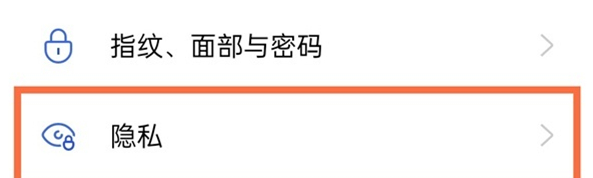
2. Click the privacy avatar on the privacy page;

3. Select the application that needs to enable the privacy avatar, and turn on the switch on the right.

As a midrange model of Realme, the Realme V25 mobile phone can ensure that users' personal information is not leaked in terms of privacy avatar function, and that no application is allowed to take advantage of it. All applications obtain blank information. A small editor will always be here to find solutions to mobile phone problems. Please pay more attention.













