How to enter the real me realme V25 children's space
Children's space is a very important function for every parent. It is a function for parents to supervise children's learning and not to play. It can set the use time and duration of mobile phones, as well as the applications that can be used, so that parents can accurately grasp how long children play every day. Now let's follow the editor to see how to set up children's space!

How can I enter the Realme V25 children's space? Real Me V25 Children's Space Setting Tutorial
Real Me realme V25 Mobile Children's Space Setting Tutorial
1. Open the "Settings" icon on the desktop and click the featured function;
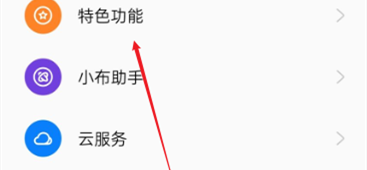
2. Click the children's space in the features;

3. Just enter the children's space.

How about it? The children's space of Realme V25 mobile phone is very well designed. It can not only meet the children's desire to play mobile phones, but also effectively control the game time and application direction. The entry method is in the features of the settings. That's all for today's introduction. See you next time.













