How to open call recording for Xiaomi 11 Youth Edition
Now most mobile phones have the call recording function, which can record and save the user's call content. As a highly cost-effective mobile phone, Xiaomi 11 Youth Edition also has a call recording function. Many users may not use this function, but it may have strange effects in some cases. I will teach you how to quickly turn on the call recording function on the mobile phone. Users who need it can come to see it.

How to record calls in Xiaomi 11 Youth Edition? How do I record calls of Xiaomi 11 Youth Edition
How to enable call recording in Xiaomi 11 Youth Edition:
1. Open the phone on the desktop and click the setting icon in the upper right corner.

2. Click the [Call Recording] option.

3. Turn on the switch of [Auto Recording].
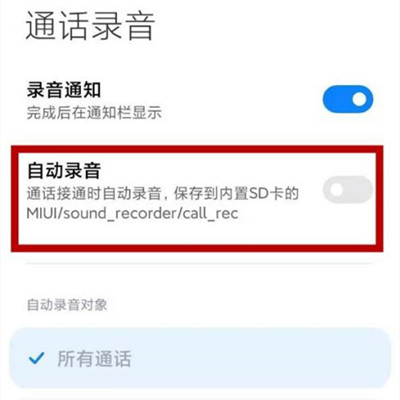
How to view recorded audio:
Open and enter the recorder, click the call recording to view the recorded audio.
Through the above steps, you can open the call recording of Xiaomi 11 Youth Edition. After that, the user's call memory will be saved. If you want to find a recording, you can open the recorder APP. It is very simple. Users can operate this function if necessary.













