How to capture the screen of Glory magic4
Screen capture is a function that every user will use in daily life. This Glory magic4 is also equipped naturally. In order to meet the needs of users in different situations, four different screen capture operation modes have been prepared for users. Let's take a look at them together.

Glory magic4 screenshot tutorial
1. Key screenshot: Press and hold the power key+volume down key at the same time.

2. Screen capture of shortcut switch: click the screen capture icon in the mobile phone drop-down control center.
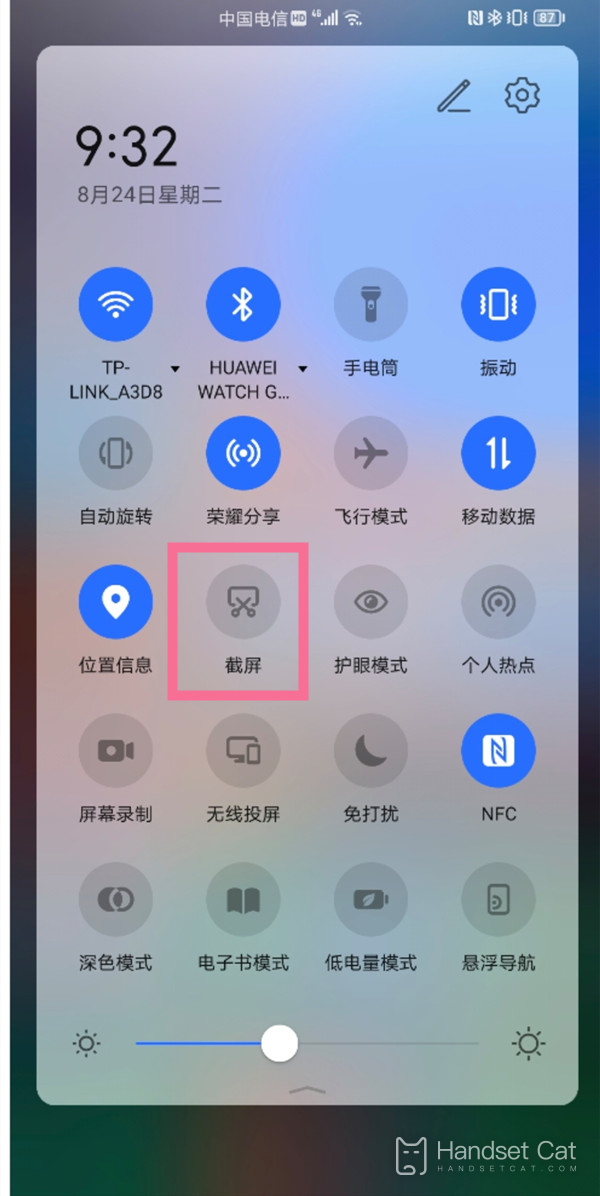
3. Finger joint screenshot: enter settings& gt;& nbsp; Accessibility & gt;& nbsp; Quick start and gesture> Screenshot> Finger joint screen capture, turn on the finger joint screen capture switch.
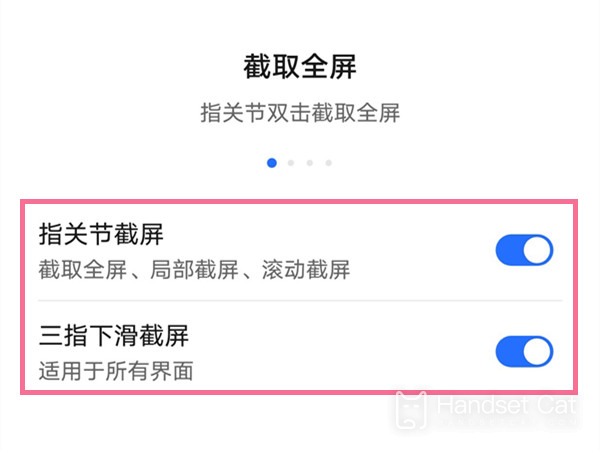
4. Three finger glide screen capture: Open the settings and click Intelligent Assistance& gt;& nbsp; Quick Start and Gesture & gt;& nbsp; Screenshot& gt;& nbsp; Three finger slide screen capture, turn on the three finger slide screen capture switch.
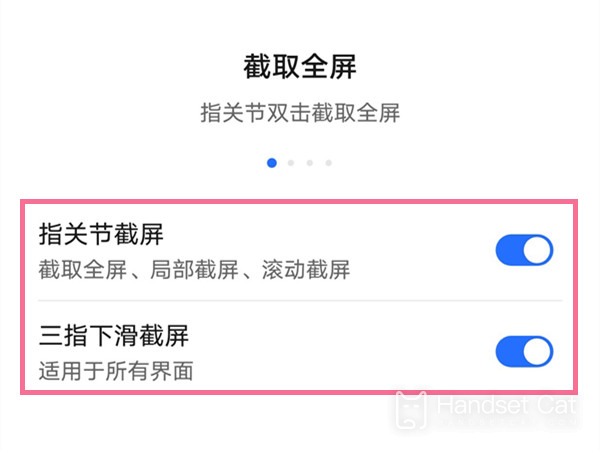
The above are four different screen capture methods. I believe users can operate on their own after reading the graphic tutorial. At the same time, this phone can also support long screen capture. If you need to capture a long chat record, you can also use this function.













