How to set the access card for HONOR Magic3 Pro
With the development of science and technology, smart phones have made people's daily life more convenient, the most obvious of which is the NFC function of mobile phones. It can bring users various convenient services, whether bus cards, subway cards or access cards can be included in your mobile phones. This small compilation will teach you how to access access cards through the NFC function of the glorified magic3pro mobile phone.

How to set the access card of HONOR Magic3 Pro
Enter the wallet app of Glory mobile phone and click to enter the card bag function.

Click the plus sign in the upper right corner, and then select the access card.

Then select the simulated physical access card.

Put the access card on the back of the phone, and the system will automatically read and copy the access card.
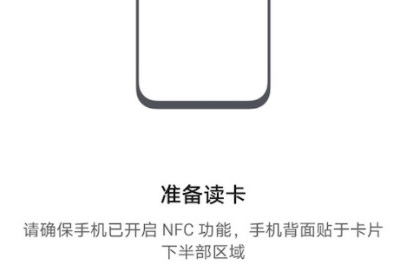
After the copy is successful, the new simulated access card will be displayed on the interface.

Here's how to set the access card of Glory magic3pro. The access card setting method of this phone is also relatively simple. You can follow the operation mentioned above to enter. After that, you can directly swipe the phone to open the door.













