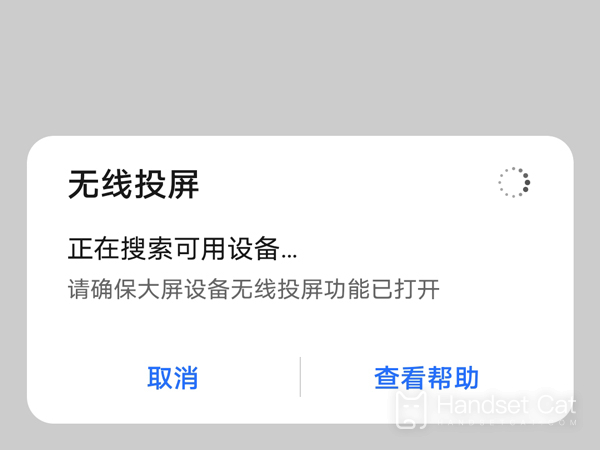How to project HONOR Magic4
Screen projection can facilitate the use of users in daily office learning. This Glory magic4 also supports this function, but many users do not know how to use it. The following brief editor will introduce relevant information through pictures and text.

HONOR Magic4 screen recording tutorial
1. Click [More Connections] in the mobile phone settings menu.
2. Click the [Mobile screen projection] option.
3. Click the name of Glory Smart Screen in the list of projectable devices.
If the phone supports the NFC function, turn on the NFC of the phone, and then tap the Magic link tag on the remote control to complete the screen projection.
At present, the screen projection operation method of this mobile phone is described above. You can complete the operation step by step with the options of the picture, and this mobile phone also has many other convenient functions. If you are interested, go to other articles on this site to check.