How to set ringtones for HONOR Magic3 Pro Plus
With the continuous development of smart phones in recent years, we have rarely seen the mobile phones that could not modify the page and ring tone. However, due to the different mobile phone systems used by different manufacturers, there are still some users who do not know how to modify their own ring tones. Today, let's take a look at the ring tone modification methods of Glory magic3.

How to set ringing tones for HONOR Magic3 Pro Plus
1. Click [Sound and Vibration] in the mobile phone setting menu.

2. Click [Ring tone of incoming call].
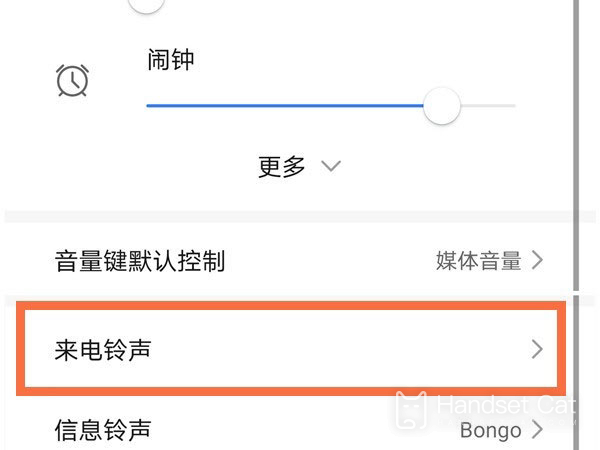
3. Click the phone card you want to set and select the ring tone you want to set.

You can also adjust the sound size of [Calls, Messages, Notifications], [Alarm Clock], [Music, Video, Games], [Calls] and [Smart Voice] on the [Sound and Vibration] page.
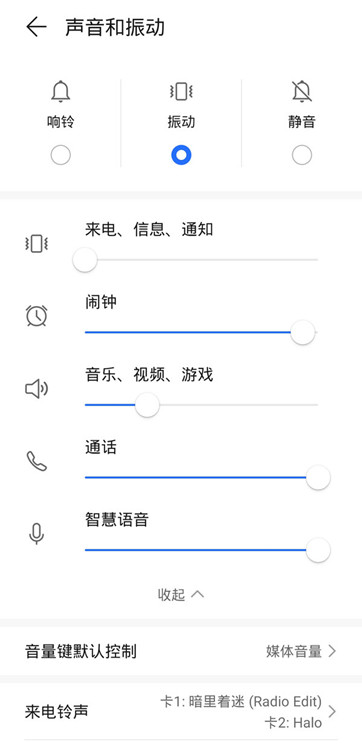
Modify [Dial tone] in [More sound and vibration settings], turn on/off [Lock tone], [Screenshot tone], [Touch tone], [Vibrate when ringing] and [System tactile feedback].
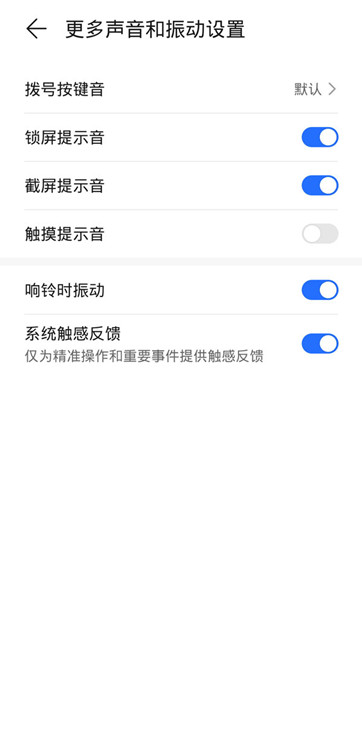
The way to customize ringtones of Glory magic3 Ultimate mobile phone is very simple. At the same time, the system comes with a variety of music libraries, including pure music, pop music and other different songs. You can also download your favorite music to set it. If you like it, try it now.













